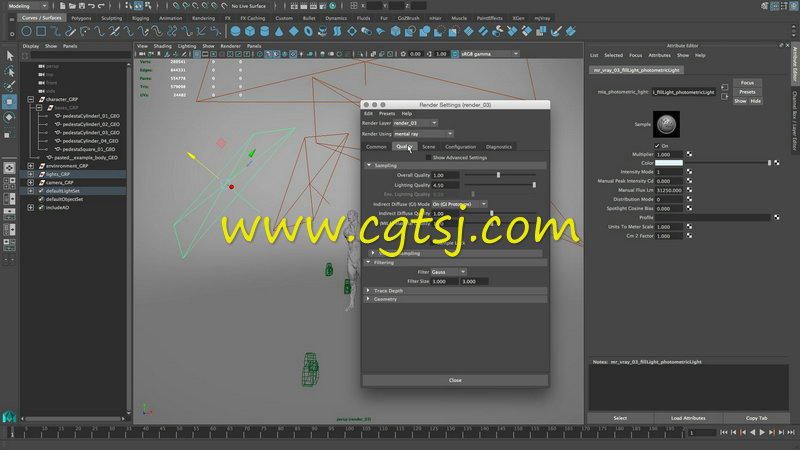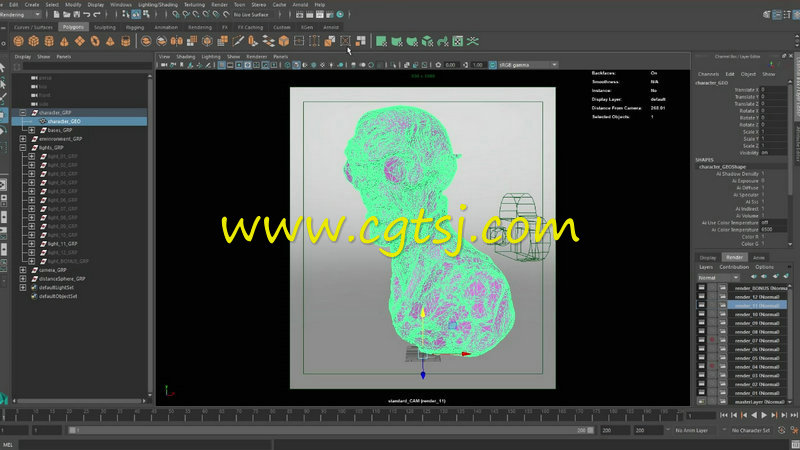本视频教程是由FlippedNormals机构出品的Maya灯光场景设置技巧视频教程,时长:1小时,大小:1 GB,MP4高清视频格式,附工程源文件,教程使用软件:Maya,Vray 3,Arnold,作者:Brandon Volpe,共6个章节,语言:英语。
操作简单的灯光场景帮助我们在技术类问题上花费更少时间的同时提高工作效率。本教程中包含12个独特的灯光场景和30多种不同的材料。所有这些素材都可以合成并制作出更好的场景。
我们提供六种不同的产品——Vray 3中玛雅的照明场景,MODO 901中MODO的灯光场景,带有Vray 和Mental Ray的3ds Max和最新研发的软件,Arnold中玛雅的照明场景还有Mental Ray软件。
课程设置井然有序,教你渲染出满意的模型。导入模型,挑选你想设置的灯光种类,应用一种材料并渲染。你很快就可以渲染出漂亮的模型了。
希望你喜欢Maya, MODO 和 3ds Max中的这些照明场景。如果你有任何问题或者想与我们分享你的作品,请直接联系我们。我们很高兴能得到你们的反馈,并看到你们的作品。
你也可以通过学习玛雅,MODO和3ds Max的灯光场景的概述,来学习怎样使用这几款软件以及其工作原理。
Autodesk Maya是美国Autodesk公司出品的世界顶级的三维动画软件,应用对象是专业的影视广告,角色动画,电影特技等。Maya功能完善,工作灵活,易学易用,制作效率极高,渲染真实感极强,是电影级别的高端制作软件。Maya声名显赫,是制作者梦寐以求的制作工具,掌握了Maya,会极大的提高制作效率和品质,调节出仿真的角色动画,渲染出电影一般的真实效果,向世界顶级动画师迈进。Maya 集成了Alias、Wavefront 最先进的动画及数字效果技术。它不仅包括一般三维和视觉效果制作的功能,而且还与最先进的建模、数字化布料模拟、毛发渲染、运动匹配技术相结合。Maya 可在Windows NT与 SGI IRIX 操作系统上运行。在目前市场上用来进行数字和三维制作的工具中,Maya 是首选解决方案。
Maya参与制作的电影有:法国国宝级艺术家Jean Giraud,他原创的影片有《第五元素》、《异形》、《星战》等,并参与制作了《沙丘魔堡》、《深渊》等经典科幻电影;导演Glenn Chaika,著名动画片导演,曾在迪斯尼担任《小美人鱼》的动画师,并执导《拇指仙童历险记》、《花木兰II》等影片;模型监制Wayne Kennedy是曾参与过《隐形人》、《星球大战》、《龙卷风》、《黑衣人》、《木乃伊》的模型师;动画监制Bob Koch和Kelvin Lee是担任《 玩具总动员》、《精灵鼠小弟》等影片的资深动画师;特效指导Manny Wong曾担任《后天》的特效总监,并参与制作了《狂莽之灾I》、《星河战舰》、《巨蟒》、《魔女游戏》等影片。
FlippedNormals Lighting Scenes Maya
Our easy-to-use lighting scenes allows you to spend less time on technical hassles and more on making your work look great. The product comes packed with 12 unique lighting scenes and more than 30 different materials. All of these can be mixed and matched for even more awesome results!
We provide 6 different products – a Maya lighting scene for Vray 3, MODO lighting scene for MODO 901, 3ds Max with both Vray and Mental Ray and our newest addition, a Maya lighting scene for Arnold as well as Mental Ray.
Everything is organised neatly which enables you to render out well presented models in no time. Simply import your model, decide which kind of light setup you like, apply a material and hit render. Instantly you will have a great-looking render of your model.
We hope you will enjoy these lighting scenes for Maya, MODO and 3ds Max! If you have any questions or just want to show us your beautiful creations, please don’t hesitate to contact us; we love to hear from you and can’t wait to see what you will create!
If you want to test our the lighting scene before you buy it, you can download a free sample of scene number 12 below.
You can also check out an overview of the lighting scenes for Maya, MODO and 3ds Max to get an idea of how to use them and how they work.