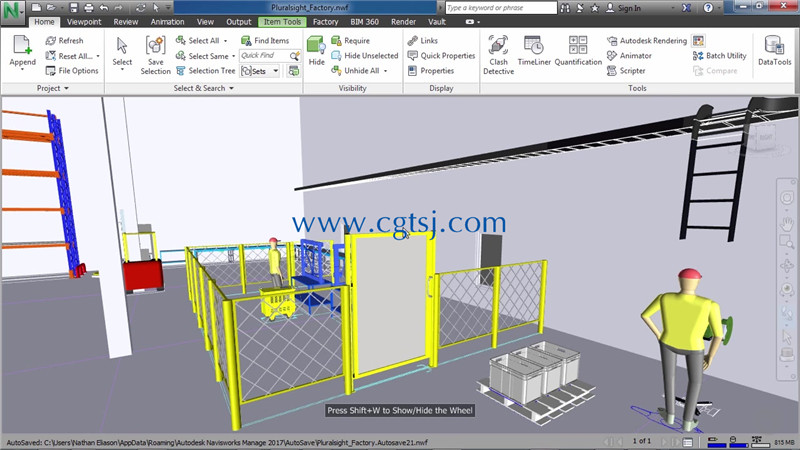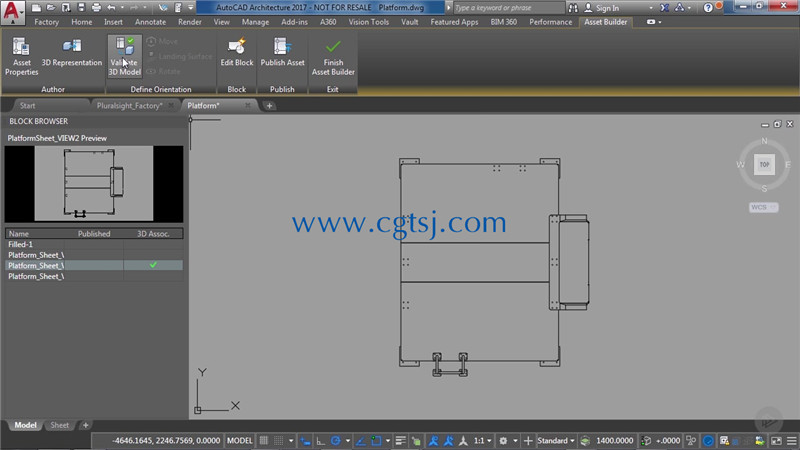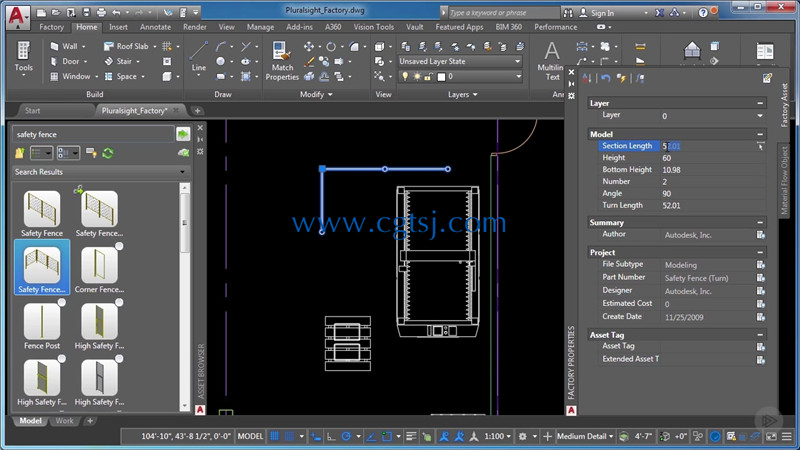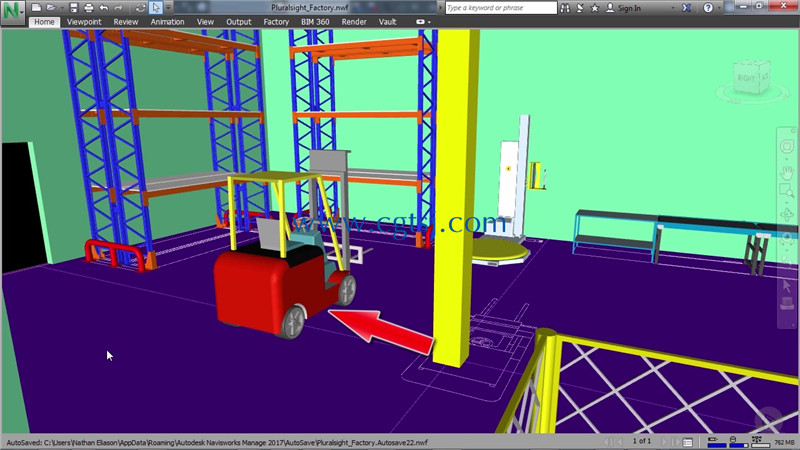本视频教程是由PluralSight机构出品的Factory Design Utilities工厂流水线布局设计核心训练视频教程,时长:2小时14分,大小:580 MB,MP4高清视频格式,附工程源文件,教程使用软件:Factory Design Utilities, Inventor 2017, AutoCAD 2017, Navisworks Manage 2017,作者:Nathan Eliason,共17个章节,语言:英语。
Autodesk的确有一款新的产品叫Factory Design Suite,是一款软件套装。其基本的构想是:
1、AutoCAD Architecture,帮助完成基本厂房的构建,本身就是AutoCAD的底,可以很好的解决在布局设计中的轴网的问题,2D的Layout,包括墙体等等;
2、Inventor Factory ,完成设备的布置,包括一些设备参数化、系列化的构建,提供了一些库,同时提供了一些比较好的建库工具,比iPart,iAssembly更方便,也更符合布局设计的要求,例如每个设备都应该有定位面,以及与其它设备的连接点等等;
3.、Navisworks作为整个工厂的漫游及干涉检查的平台,由于能够支持更多的数据格式,而且再大的装配也不在话下,支持Cloud Point,这样现有建筑的扫描数据也能支持,实现较为真实的”虚拟“再现
PluralSight软件开发在线教育平台是美国的一家面向软件开发者的在线教育课程服务商,Pluralsight成立于2004年;专注在线下开班式的服务,直到2008年才转向在线教育。目前Pluralsight在全球100个国家服务超过20万个用户,提供超过400个在线课程。除了个人用户外,Pluralsight还提供为企业的培训服务。Pluralsight提供的课程类型包括:C#、jQuery、iOS与Android、Java、 Ruby以及包括设计、社会化媒体、NoSQL、商业智能和Salesforce等。在收费方面,Pluralsight会收取用户每月29美元,以获取其大量关于教程的视频、文章、以及其他资料等。此外,还有一项每月49美元的服务,即可以通过线下课程接受培训。
PLURALSIGHT INTRODUCTION TO AUTODESK FACTORY DESIGN UTILITIES
Most factory layouts today are done in AutoCAD, because so many engineers know how to use it and it gets the job done quickly. However, there are no tools in AutoCAD to determine if the layout is optimal, nor are there ways to visualize what your layout will look like in 3D. In this course, Introduction to Autodesk Factory Design Utilities, you’ll learn the basics of these tools, including how to lay out your factory conceptually, create a 2D representation, quickly generate a 3D model to explore, and create your own objects unique to your layout. First, you’ll discover how to schematically layout your factory and check for bottlenecks in the manufacturing process. Next, you’ll use an enhanced library to quickly populate the factory floor with familiar AutoCAD tools. Then, you’ll see how with no additional effort, a 3D model is constructed that let’s you virtually explore your layout. Finally, you’ll learn how to work with the model in 3D, if you prefer, and also learn how to add custom objects to the factor library. By the end of this course, you’ll know all the basic tools and workflows that are required to get started laying out your factory floor with the powerful and efficient Autodesk Factory Design Utilities. Software required: Factory Design Utilities, Inventor 2017, AutoCAD 2017, Navisworks Manage 2017.