本视频教程是由FXPHD机构出品的AE高级脚本使用技术大师级训练视频教程第二季,时长:5小时,大小:1.2 GB,MP4高清视频格式,教程使用软件:After Effects CC 2017,作者:Mathias Möhl,共9个章节,语言:英语。
After Effects是Adobe公司推出的一款图形视频处理软件,适用于从事设计和视频特技的机构,包括电视台、动画制作公司、个人后期制作工作室以及多媒体工作室。而在新兴的用户群,如网页设计师和图形设计师中,也开始有越来越多的人在使用After Effects。属于层类型后期软件。
AE全称After Effect是adobe公司开发的一个视频剪辑及设计软件。After Effects ,用于高端视频特效系统的专业特效合成软件,隶属美国Adobe公司。它借鉴了许多优秀软件的的成功之处,将视频特效合成上升到了新的高度:Photoshop中层的引入 ,使AE可以对多层的合成图像进行控制,制作出天衣无缝的合成效果; 关键帧、路径的引入,使我们对控制高级的二维动画游刃有余;高效的视频处理系统,确保了高质量视频的输出;令人眼花缭乱的特技系统使AE能实现使用者的一切创意;AE同样保留有Adobe优秀的软件相互兼容性
FXPHD机构是老牌在线教学网站,网站的创建者就是Fxguide的团队,PXPHD制作了大量视觉特效、后期制作、摄影摄像的精品教程。每年支付4000元左右,就可以享受其中5门课程的教学,还可以提供VPN链接内网,每套课程都是10周左右的时间,每节课30分钟左右,包含训练文件和素材。FXPHD主打专业教学,所有的教程作者都是该领域的权威,必须拥有大量的项目经验。
第一季:http://www.cgtsj.com/thread-16733822-1-1.html
第二季:http://www.cgtsj.com/thread-16733823-1-1.html
FXPHD AFX304 ADVANCED SCRIPTING FOR AFTER EFFECTS PART 2
This course by Mathis Möhl continues the scripting project from Advanced Scripting for After Effects, Part 1 and mainly concentrates on the following three advanced topics:
1) Gulp Build System
2) Collaboration with Git
3) Scripting the Render Queue
Gulp Build System
Gulp will help us to automate many tasks of script development. In the previous course AFX303 we have seen that it makes a lot of sense to develop modular code that is distributed over many source files. But when we deliver the project to a client, he usually want to have a single, self-contained script file that often should also be obfuscated to protect our intellectual property.
Gulp can do all of this an much more fully automatically.
Collaboration with Git
In the course AFX303 you learned already the basics of using the git version control system. Now you learn how to use it when working with several people on the same project in parallel. For this, you learn how to work with different branches, how to deal with merge conflicts and how to synchronize your project with a server that can be accessed by all team members.
Scripting the Render Queue
You learn how to start the After Effects render queue or Adobe Media Encoder directly from a script. We cover all the details of controlling the render settings and output modules. As an example, we write a script that renders different variants of a lower thirds project based on data stored in a spreadsheet file. Similar to a watch folder, the script can even monitor the spreadsheet and as soon as the content of the spreadsheet changes, the script starts rendering the new content fully automatically.
While focusing on those three topics, you will also hone your skills to write clean and modular code. With gulp, for example, we also configure a linter that permanently checks your code quality in the background. And in our scripting code for the render queue, for example, we exercise how to minimize redundancy in the code by using functions as arguments of other functions.
Mathias Möhl is cofounder of mamoworld.com, a company with a strong focus on the development of scripts and other extensions for After Effects and Premiere Pro. His most popular developments comprise the After Effects scripts MochaImport+, iExpressions and Auto Lip-Sync as well as BeatEdit for Premiere Pro. Mathias is also an experienced trainer. He released more than 100 free video tutorials on mamoworld.com and has been invited to present at events like Animago and the After Effects World Conference. In an earlier life, Mathias did a PhD in Computer Science (which got the top rating “summa cum laude”) and as a researcher in Bioinformatics, he published more than 15 articles in international, scientific conferences and journals
第一季:http://www.cgtsj.com/thread-16733822-1-1.html
第二季:http://www.cgtsj.com/thread-16733823-1-1.html
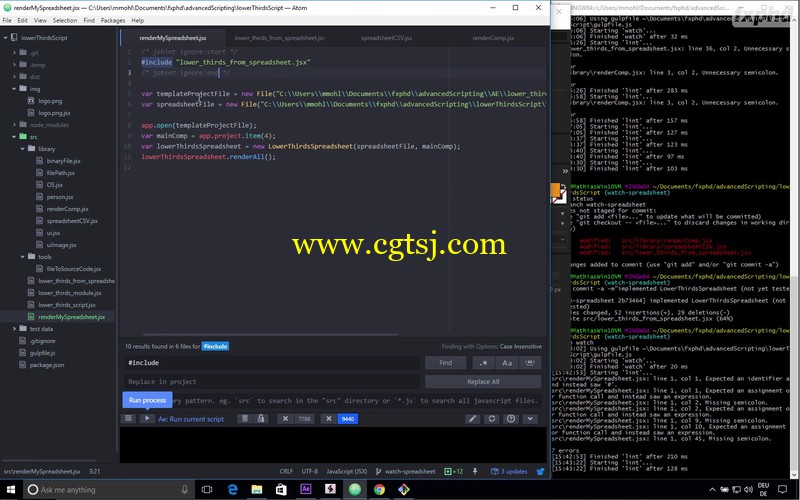

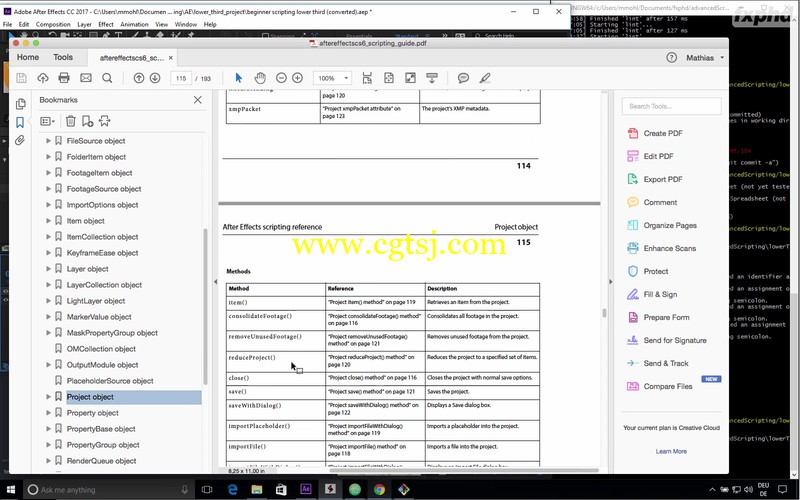
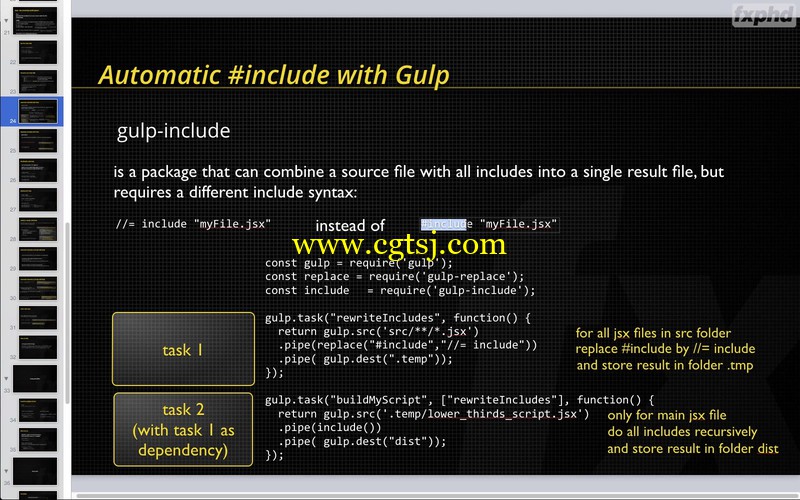
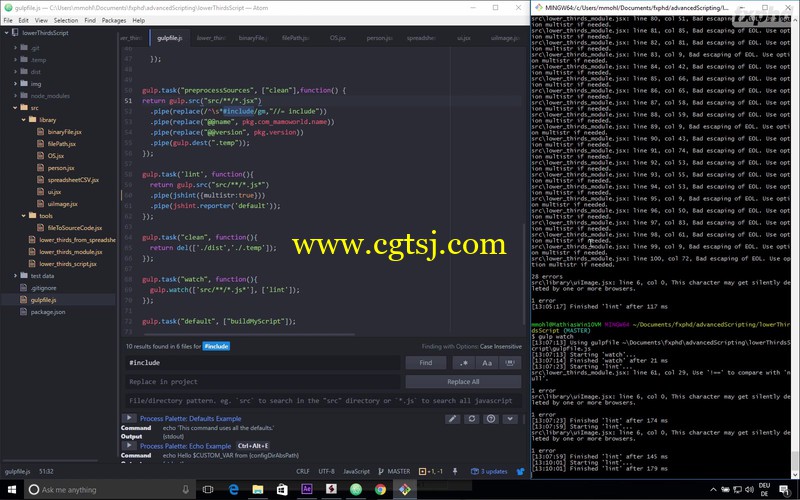
-----------------------------------------------------------------
资源名称: AE高级脚本使用技术大师级训练视频教程第二季
本站编号: ZH2211